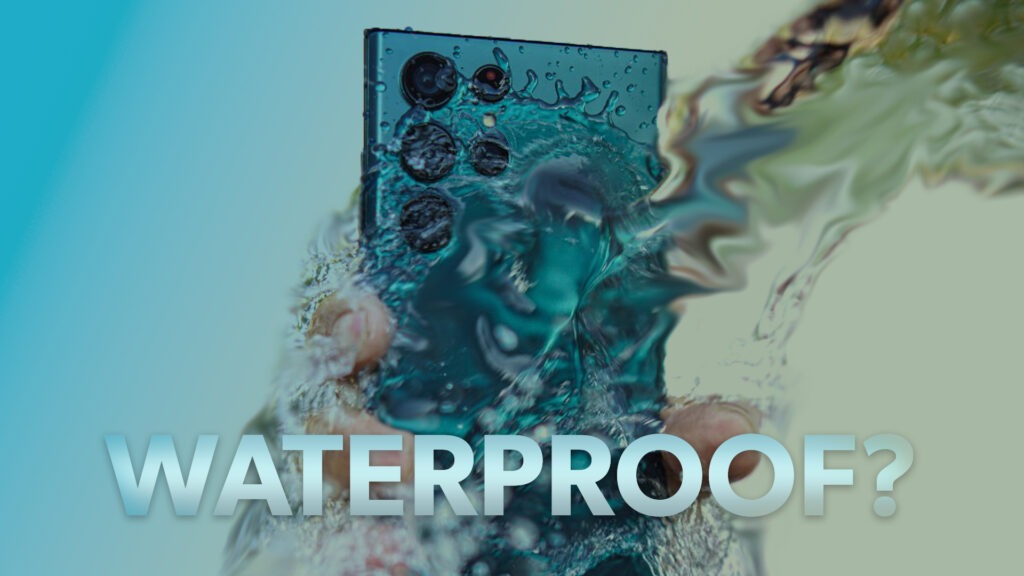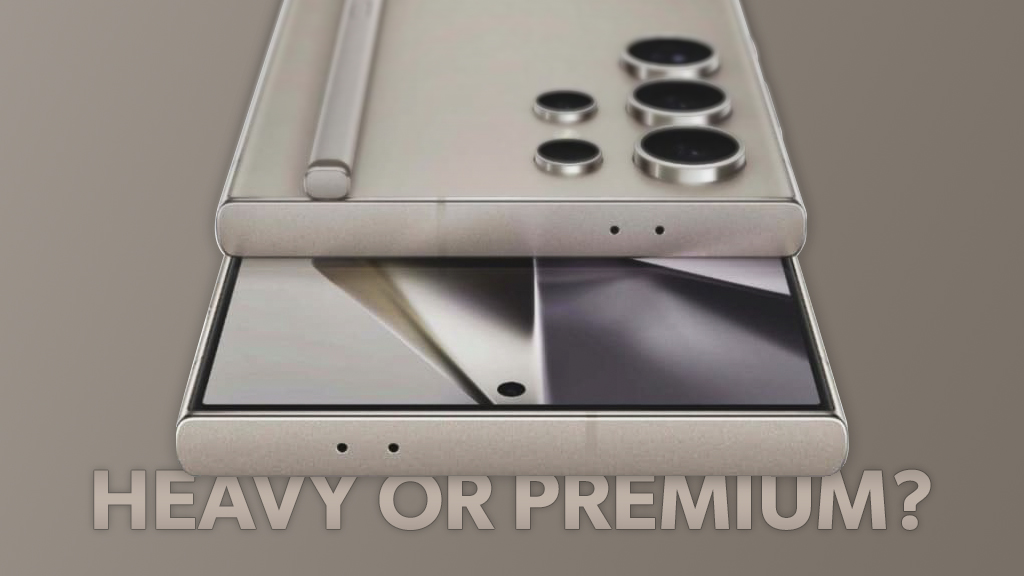Introduction
Google has come out with the Pixel 8, and it’s packed with a cool new feature called Adaptive Notifications. Now, don’t let the fancy name scare you off – it’s actually pretty neat and really helpful.
Key Takeaways
- Smart Prioritization: Pixel 8 prioritizes notifications based on your interaction patterns, ensuring important alerts come first.
- Context-Aware Delivery: Notifications are adjusted based on your location and activity for more relevant alerts.
- Do Not Disturb Integration: Only high-priority alerts bypass Do Not Disturb, reducing unnecessary interruptions.
Understanding Adaptive Notifications

Adaptive Notifications is one of the many cool features in the Pixel 8 that use smart technology and your habits to make alert delivery better. The phone learns from how you handle your notifications and changes how it sends alerts in the future.
Here’s how it works: The Pixel 8 keeps track of which notifications you open right away and which ones you ignore. It uses this information to figure out what’s important to you. Over time, it gets really good at knowing what you care about and what can wait. For example, if you always check messages from a specific app but ignore others, the phone will prioritize those messages for you.
The more you use your Pixel 8, the smarter it gets. It’s like having a personal assistant who learns your preferences and adjusts accordingly. This means fewer interruptions from unimportant notifications and a smoother, more personalized experience.
In simple terms, Adaptive Notifications helps your Pixel 8 get to know you better so it can give you alerts that matter to you.
How to enable Adaptive notifications
To enable this feature, follow these simple steps:
- Open the Settings app on your Pixel 8.
- Scroll down and select ‘Apps & Notifications’.
- Tap on ‘Notifications’.
- Look for the ‘Advanced’ section and select ‘Adaptive Notifications’.
- Toggle the switch on/off to enable or disable the feature.
Once enabled, your Pixel 8 will learn over time which notifications are most important to you and prioritize them accordingly.
Key Features of Adaptive Notifications
- Prioritization: The system learns which notifications you interact with the most and prioritizes them, so you’re less likely to miss important alerts.
- Contextual Awareness: Notifications are delivered based on the context, such as your location, time of day, and current activity, to ensure relevance.
- Do Not Disturb Integration: Adaptive Notifications work seamlessly with the Pixel 8’s Do Not Disturb settings, allowing only high-priority notifications to come through when you need minimal distractions.
- Notification Bundling: Less critical alerts are bundled together and presented at a time when you’re more likely to engage with them, reducing notification clutter.
The Impact on User Experience

The new Adaptive Notifications feature on the Pixel 8 is a big leap in making mobile experiences more personal and user-friendly. This means you can have a smoother, less intrusive notification system that respects your time and attention.
With Adaptive Notifications, your Pixel 8 makes sure you’re kept informed without being swamped by alerts you don’t need. It’s like having a smart filter that knows what’s important to you and prioritizes those notifications. This way, you get the information you need when you need it, without your phone constantly buzzing with unimportant stuff.
In other words, Adaptive Notifications helps keep your phone from becoming a distraction. It’s designed to give you peace of mind, knowing that you won’t miss anything crucial while still keeping those unnecessary interruptions to a minimum.
Future Prospects
As machine learning keeps getting better, we can look forward to Adaptive Notifications becoming even more advanced. This means your phone will get even smarter at figuring out what alerts you need and when you need them.
But that’s not all. The potential for these notifications to connect with other smart devices and services is huge. Imagine your phone not only knowing what alerts to send you but also syncing with your smartwatch, smart home devices, or even your car.
For example, if your phone knows you’re driving, it might hold off on sending non-urgent notifications until you’re safely parked. Or, if you have a smart home setup, your phone could coordinate with it to remind you of important things when you get home.
This interconnected system would make your notifications more seamless and intuitive, adapting not just to your phone usage but to your whole environment. It’s like having an entire network of smart devices working together to keep you informed and make your life easier.
Info about Enhanced Notifications at Android Police
Conclusion
To wrap it up, the Adaptive Notifications feature on the Pixel 8 shows how Google is focused on making things easier for users. By using artificial intelligence, the Pixel 8 provides a smarter, more thoughtful way to stay connected to what’s important.
This feature isn’t just about sending notifications—it’s about understanding your preferences and delivering information in a way that respects your time and attention.
Note: Any verdict given by us on any of the companies, or specs of a device is subjective. Our preferences can be different from yours, so be sure to conduct your own research to make a decision that is good for you.
Check out the security measures of Pixel 8 and 8 Pro.
Frequently Asked Questions (FAQs)
Phonesaaz aims to guide users toward making informed purchase decisions by offering clear, jargon-free insights. It covers product comparisons, reviews, and targeted guides to address specific aspects of smartphone use.