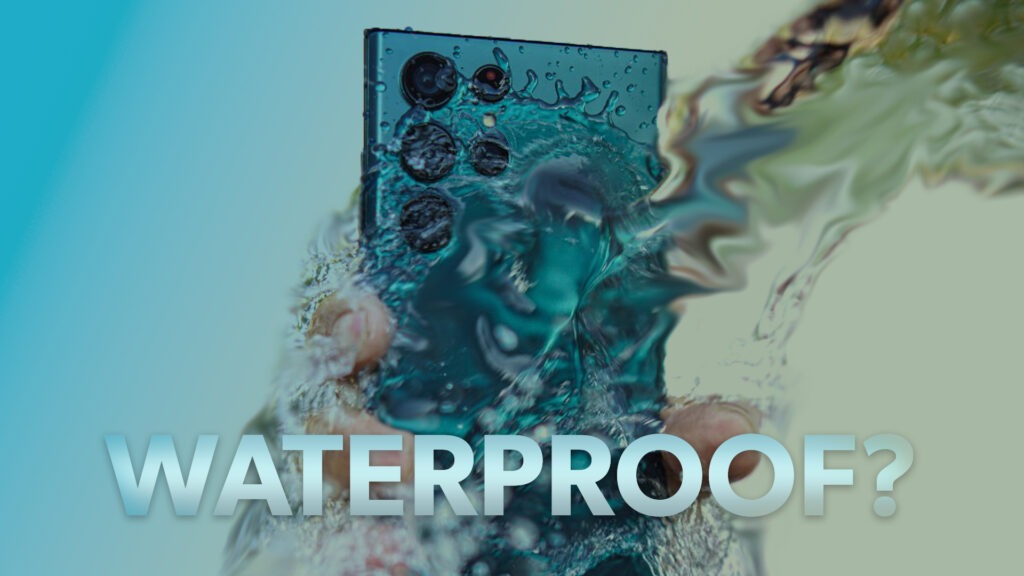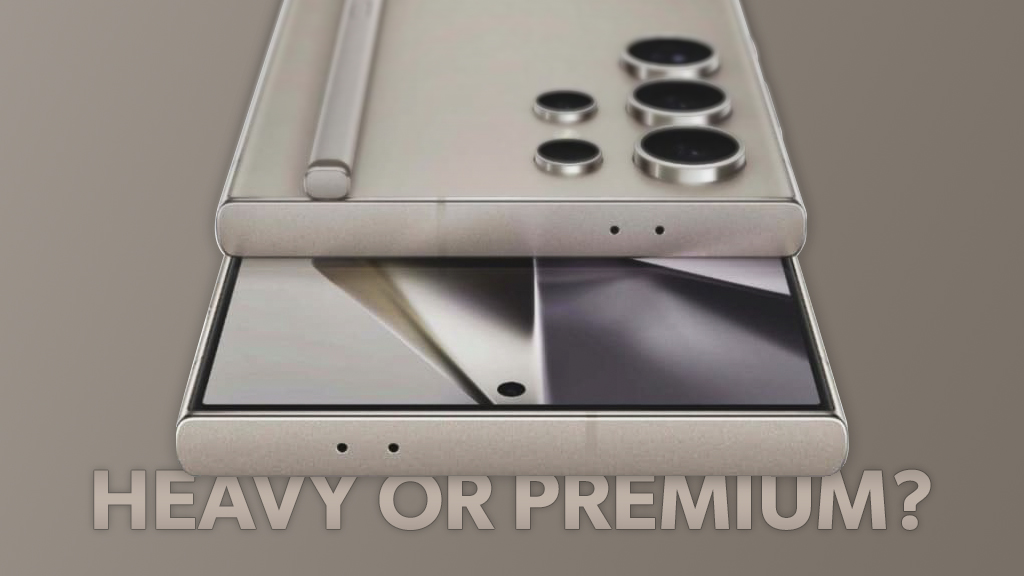Introduction
Will the iPhone 15 series feature Touch ID? As the iPhone 15 series have officially launched, we have a definitive answer: No, the iPhone 15 lineup does not include Touch ID.
Key Takeaways
- No Touch ID: The iPhone 15 series does not include Touch ID, focusing entirely on Face ID.
- Face ID Advantages: Face ID provides enhanced security and convenience by using a detailed 3D map of your face to unlock the phone and approve payments.
- Mask Recognition: The improved Face ID system can recognize users even when wearing masks, focusing on unique features around the eyes.
Why No Touch ID?

So, let’s talk about Touch ID. Remember the good old days when you could just use your fingerprint to unlock your iPhone? It was a neat little feature Apple put in their older iPhone models. It made things super easy and secure. You didn’t have to type in a password every time you wanted to use your phone.
But then, Apple decided to up their game. Enter Face ID. This is Apple’s fancy facial recognition system. Instead of using your fingerprint, Face ID scans your face to unlock your phone. It’s like your iPhone is saying, “Hey, I know that face! Come on in!”
Apple wanted to make things even easier and more futuristic, so they started focusing on Face ID. The idea is that you don’t even have to touch your phone to unlock it. You just look at it, and you’re in.
With Face ID, Apple is pushing for a more seamless and contactless experience. They want you to be able to use your phone without having to constantly touch it.
You might have noticed that the iPhone 15 lineup doesn’t have Touch ID, and you might be wondering why. It’s not because Apple can’t make it work; they totally can. They’ve even tested versions of Touch ID that go under the screen, so it wouldn’t take up any extra space.
But here’s the thing: Apple decided not to put Touch ID in the iPhone 15 series or any of their upcoming top models. This isn’t about what they can or can’t do technologically. Instead, it’s a part of their plan.
Apple is all about Face ID now. They’ve made it better and better, and it’s become the main way you unlock your phone and prove who you are. So, even though they could add Touch ID, they’ve chosen to stick with Face ID.
Embracing Face ID

Face ID is pretty amazing because it uses some really smart technology to recognize your face. Here’s how it works: it makes a super detailed 3D map of your face. It’s like your iPhone takes a bunch of tiny measurements to know exactly what your face looks like.
This is great for two big reasons:
- Security: Since it uses a detailed map of your face, it’s really hard for anyone else to trick your phone into thinking they’re you. Your face is unique, and Face ID can tell the difference even if someone tries to use a photo or a mask.
- Convenience: You don’t need to press any buttons or type in a password. Just look at your iPhone, and it unlocks instantly. You can also use it to approve payments or log into apps without any hassle.
The iPhone 15 series has an upgraded Face ID system that’s even smarter than before. One of the coolest improvements? It can recognize you even if you’re wearing a mask.
Here’s how it works: Instead of needing to see your whole face, the new Face ID focuses on the unique features around your eyes. Everyone has a distinct look around their eyes, and Face ID uses this to figure out who you are.
This is especially handy nowadays when wearing masks is common. Whether you’re at the store, on the bus, or just out and about, you can still unlock your phone quickly and safely without having to take off your mask.
More about Face ID at Apple Support
Setting Up Face ID
- Open Settings:
First, find the Settings app on your iPhone. It looks like a little gear. - Go to Face ID & Passcode:
Scroll down and tap on “Face ID & Passcode.” You might need to enter your passcode to get in. - Follow the On-Screen Instructions:
Once you’re in, you’ll see instructions on the screen. Tap “Set Up Face ID” to start. - Position Your Face:
Hold your phone in front of your face. You’ll see a circle on the screen. Make sure your face is inside that circle. - Move Your Head in a Circle:
Slowly move your head in a circular motion. This helps the camera capture all the angles of your face. Think of it like drawing a big circle with your nose. - Complete the Scan:
You’ll be asked to do this twice to make sure the scan is really accurate. Once you’ve done this, Face ID is all set up!
Now, your iPhone will recognize your face and you can unlock it, even with a mask on if you need to.
Conclusion
The iPhone 15 doesn’t have Touch ID, and that’s a big hint about how much Apple believes in Face ID. Sure, some people might miss the old way of using their fingerprint to unlock their phone. It had a certain feel to it that some users really liked.
But Face ID brings a lot of cool new stuff to the table that might change their minds. It’s super secure because it uses a detailed 3D scan of your face. And it’s really convenient. Just look at your phone, and it unlocks.
Note: Any verdict given by us on any of the companies, or specs of a device is subjective. Our preferences can be different from yours, so be sure to conduct your own research to make a decision that is good for you.
Frequently Asked Questions (FAQs)
Phonesaaz aims to guide users toward making informed purchase decisions by offering clear, jargon-free insights. It covers product comparisons, reviews, and targeted guides to address specific aspects of smartphone use.