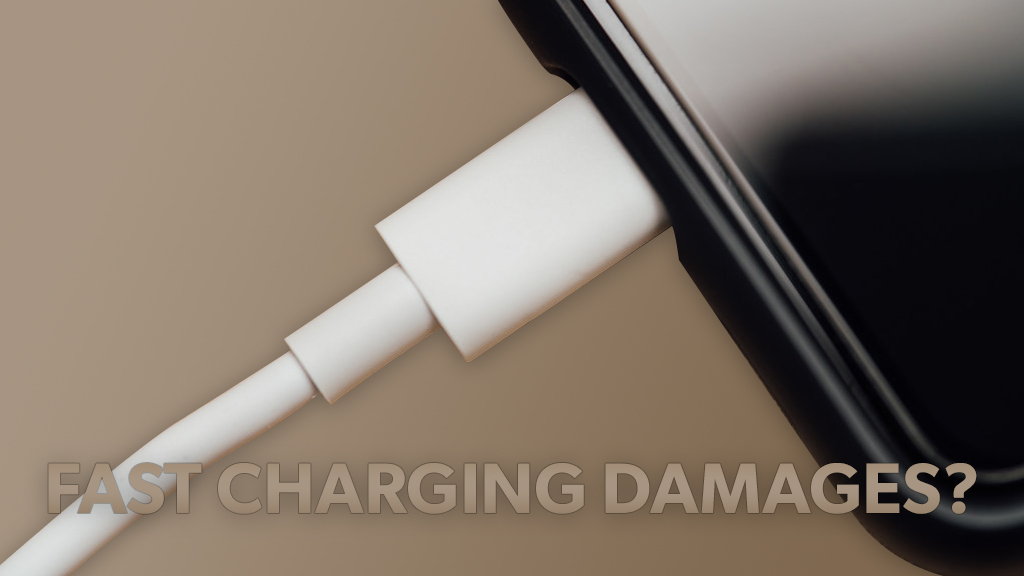Introduction
Wireless charging has revolutionized smartphone convenience—just set your device down on a pad and let it power up, cable-free. Yet, many users still ask: do wireless chargers really damage battery life?
Let’s dive into the science, data, and everyday experiences behind wireless charging, and learn how to protect your battery while enjoying the ease of modern charging technology.
Key Takeaways
- Extra Charge Cycles: Anecdotally, frequent interruptions during charging add roughly 0.1–0.2 extra cycles per day (~36–73 cycles/year).
- Charging Cycle: One charge cycle is a full charge and discharge of a battery.
- Heat Generation: Wireless charging generates 5–10°C more heat than wired charging, which stresses battery cells.
- Optimal Charge Range: Keeping your battery between 30–80% minimizes stress and extends lifespan.
- Smart Thermal Management: Modern devices and certified chargers actively control temperature to protect battery health.
- User Behavior Impact: Limiting phone use during charging reduces extra partial cycles and cumulative battery wear.
How Does Wireless Charging Work?

Wireless charging operates on electromagnetic induction. Here’s a quick overview:
Resonant Inductive Coupling
When you put down your phone on a wireless charging pad, it generates an alternating electromagnetic field via an internal coil.
Your phone’s receiver coil captures this field and converts it into direct current (DC) to charge the battery.
Think of it like a Wi-Fi router—just as a router sends a wireless signal that your phone receives, the charger sends power wirelessly.
The only catch? Your phone needs to stay on the charging pad instead of charging from a distance.
Qi Standard & Efficiency
Most smartphones support the Qi wireless standard for wireless charging.
Although the process is inherently safe, it typically generates 5°C to 10°C more heat than wired charging due to conversion losses.
Lithium-Ion Battery Degradation
Modern smartphones rely on lithium-ion batteries (well, most of them) whose longevity is affected by several factors:

Charge Cycles
A lithium-ion battery is rated for roughly 300 to 500 full cycles. “One charge cycle” means using the entire capacity of a battery.
By that measure, 500 cycles roughly accounts for 16 to 18 months of usage, provided you use one cycle per day. Each full cycle causes a small reduction in maximum capacity.
Temperature
Even a modest increase in operating temperature can accelerate chemical degradation.
For example, industry data from Battery University shows that every 0.1V reduction in cell voltage can double the number of cycles the battery can undergo.
State of Charge (SoC)
Batteries operate best when maintained between 30% and 80%. Extreme low (below 20%) or high (at 100%) SoC stresses the cells, leading to faster aging.
Wired vs. Wireless Charging
The simplicity of wireless charging can be a double-edged sword. Consider this:

Heat Generation and Efficiency
- Wired Charging: Delivers power with high efficiency and minimal heat.
- Wireless Charging: Inefficiencies in the conversion process can lead to extra heat generation. Although this extra warmth is generally within safe limits, over time—even an extra 5°C to 10°C—can stress battery cells if not properly managed.
User Behavior and Charging Cycles
Imagine you place your phone on a wireless pad on your desk. Because it’s so easy to pick up, you check a message or quickly scroll through social media and then return it to the charger.
Each time you remove and replace your phone, the device may automatically top up its charge with a short burst.

Even if each interruption adds only 0.1 of a full cycle, interrupting charging 10 times a day translates to an extra 1 full cycle daily.
Over a year, that amounts to roughly 365 extra partial cycles. For a battery rated at 500 full cycles, these additional cycles could theoretically reduce its lifespan by around 7–10%.
While these extra partial cycles are generally managed well by modern battery algorithms, they still represent a subtle increase in the total number of cycles your battery endures.
Thermal Management in Modern Devices
Most smartphones now include smart thermal management that reduces or pauses charging when temperatures exceed safe thresholds.
Premium wireless chargers often feature fans or improved heat-dissipating materials.
Based on anecdotal reports, many users unintentionally add 0.1–0.2 extra cycles per day through frequent handling of their device on the charging pad.
Although these extra cycles might seem minor, they underscore the importance of mindful charging habits.
Best Practices for Battery Health with Wireless Charging
To enjoy the convenience of wireless charging without compromising battery longevity, consider the following tips:
- Use Certified Chargers: Invest in Qi-certified chargers that offer active cooling. This minimizes extra heat and ensures stable current delivery. You can look up for wireless chargers for your phone here.
- Charge in a Cool Environment: Avoid charging in direct sunlight or enclosed spaces. Even a few extra degrees of heat can, over time, contribute to battery wear.
- Be Mindful: If you tend to pick up your phone frequently while it’s charging, try to limit these interruptions.
- Optimize Charging: Many modern devices feature “optimized battery charging” modes that delay charging past 80% until you need it, reducing the risk of unnecessary partial cycles.
- Remove Bulky Cases: Thick or insulated cases can trap heat. Removing them during charging improves airflow and helps keep the temperature in check.
- Maintain a Moderate State of Charge: Aim to keep your battery between 30% and 80% to reduce stress. Avoid letting it drop below 20% or charging to 100% too often.
- Monitor Battery Health: Use your phone’s built-in diagnostics (Like iPhone Battery Health) or trusted third-party apps to monitor battery temperature and cycle count trends.
- Alternate Charging Methods: Use wired charging when you need faster power delivery or if you plan to use your phone intensively during a charging session.
Conclusion
The bottom line is this: wireless charging, by itself, does not inherently damage your battery any more than wired charging.
The slight extra heat and the possibility of more frequent partial charge cycles are factors that can be mitigated with smart usage and modern technology.
By using certified chargers, keeping your device cool, and being mindful of how often you interrupt the charging process, you can enjoy the unmatched convenience of wireless charging without significantly shortening your battery’s lifespan.
Note: Any verdict given by us on any of the companies, or specs of a device is subjective. Our preferences can be different from yours, so be sure to conduct your own research to make a decision that is good for you.
Frequently Asked Questions (FAQs)
Phonesaaz aims to guide users toward making informed purchase decisions by offering clear, jargon-free insights. It covers product comparisons, reviews, and targeted guides to address specific aspects of smartphone use.