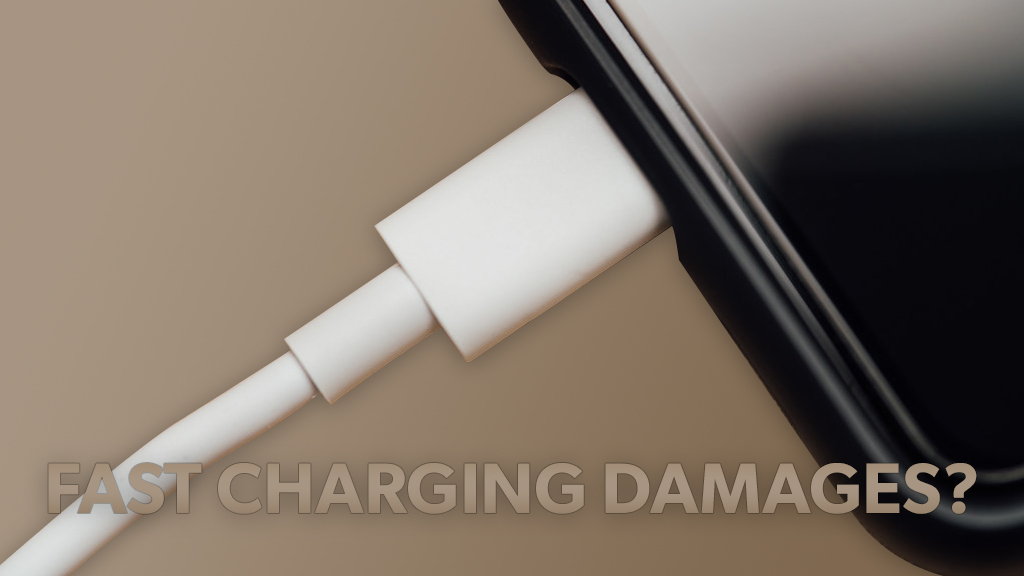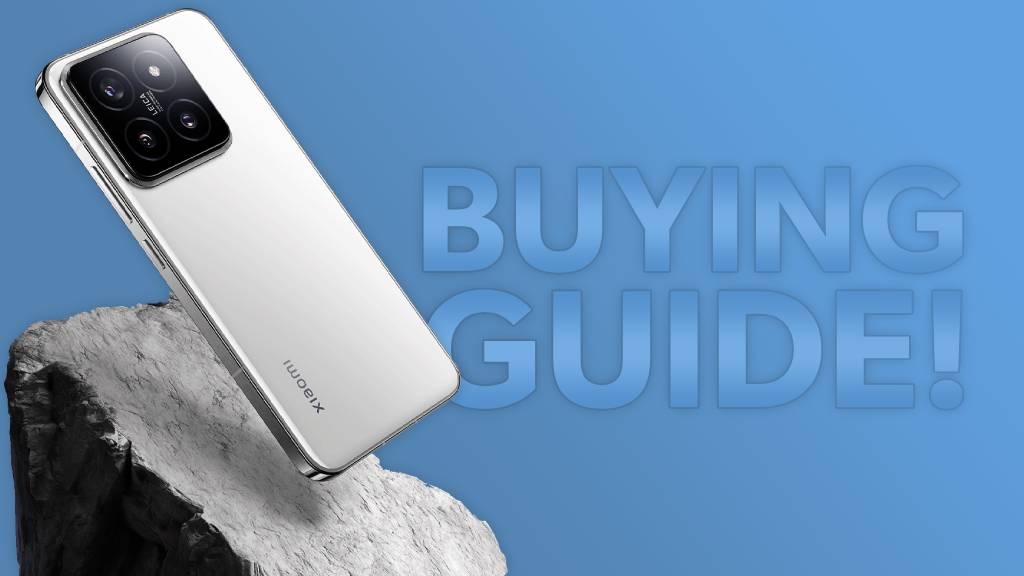Introduction
Apple’s iPhone is known for being one of the safest smartphones you can buy. However, with the internet and technology changing all the time, it’s important to understand how secure iPhones really are. Some of the cases we are going to analyze do indicate that iPhones are not 100% safe, and they are in fact pretty vulnerable.
Key Takeaways
- Robust Security Features: iPhones are protected by strict app controls, sandboxing, and regular updates, creating a strong defense against typical malware and viruses.
- Advanced Threats Exist: Despite these protections, sophisticated attacks like Pegasus spyware and zero-day exploits can still breach iPhone security without user interaction.
- Notable Security Breaches: Incidents like XcodeGhost malware and iMessage exploits show that Apple’s defenses aren’t foolproof, especially with targeted attacks.
- Risks of Jailbreaking: Jailbreaking bypasses Apple’s security controls, making iPhones highly vulnerable to malware.
- Essential User Practices: Users should keep iOS updated, avoid jailbreaking, use two-factor authentication, and be cautious of phishing links to minimize security risks.
iPhone Security Framework
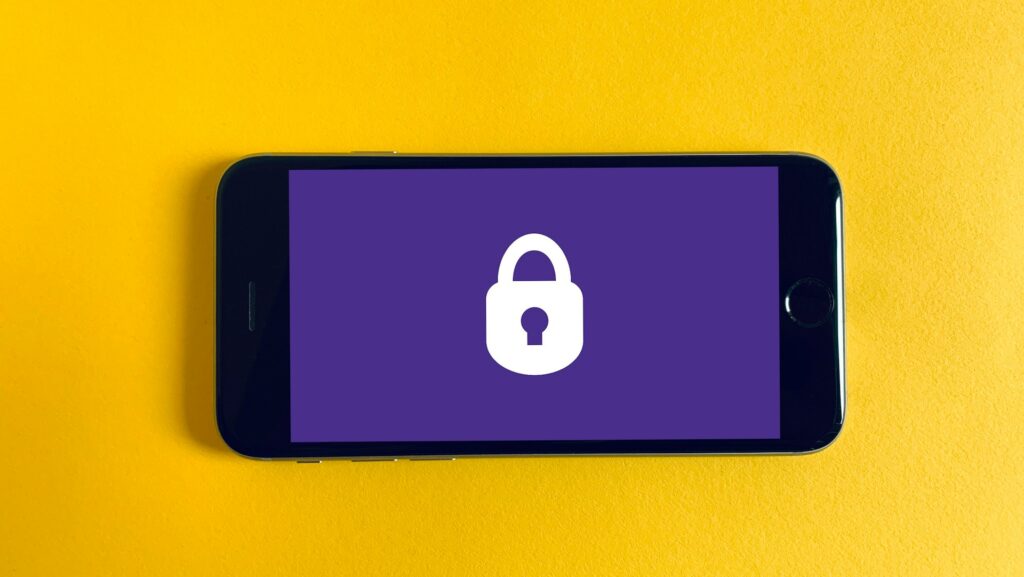
The iPhone uses iOS, a closed system that Apple controls very closely. This gives iPhones a strong layer of security. Here are three key things that help keep iPhones safe:
Walled Garden Model
Apple only allows apps to be downloaded through its App Store, which lowers the risk of harmful apps. Almost 90% of app submissions are reviewed within 24 hours, catching apps that misuse data or act suspiciously, according to their own reports.
Sandboxing
Every app on an iPhone runs separately from others in a “sandbox.” This means if a virus gets into one app, it can’t spread or control the entire phone. This system is crucial for security because usually what happens is, someone gets access to one of your less secured app from a not very trusted source and then enters the whole phone.
Frequent Updates
Apple regularly updates iPhones, including older models. By June, 2024, 77% of all iPhones were running the latest iOS version at the time (iOS 17), keeping most devices protected from known security problems, based on Apple’s data.
Sources: DeveloperApple |DeveloperApple
Traditional Viruses vs. iOS Malware
A traditional virus, which replicates itself and spreads between devices, is extremely rare on iOS. iPhones are well-guarded against such infections due to Apple’s tight control over software distribution and app behavior. Nevertheless, security researchers have identified specific forms of malware that can affect iPhones, often through non-traditional means.

Spyware
Unlike traditional viruses, spyware can target iOS devices by collecting user data. Notably, Pegasus spyware, developed by the NSO Group, targeted iOS devices by exploiting zero-day vulnerabilities (unpatched flaws unknown to Apple at the time). In 2021, Pegasus was found to have exploited vulnerabilities in iMessage to target individuals without requiring any user interaction.
Adware
While adware is more common on Android, iOS users are not completely safe. For instance, in 2019, Kaspersky Lab discovered a spyware campaign called “Operation Triangulation” that targeted iOS devices through iMessage. This campaign involved advanced persistent threats (APTs) that exploited vulnerabilities in iMessage to infect devices without user interaction.
Phishing
Phishing attacks on mobile devices are a significant threat. According to Lookout’s 2020 Mobile Phishing Spotlight Report, there was a 37% increase in enterprise mobile phishing encounter rates worldwide between the fourth quarter of 2019 and the first quarter of 2020.
Although we do not have exact number for iPhones specifically, it still is a pretty significant factor and must not be looked over.
While phishing doesn’t require the device to be infected with malware, it compromises user security by tricking users into giving away credentials or sensitive information. This is something hard to track with security systems.
Ransomware
While ransomware is extremely rare on iOS, it has happened in isolated cases. In 2014, hackers exploited weak passwords to lock iPhones using the Find My iPhone feature and demanded a ransom for unlocking.
Sources: Wikipedia |Kaspersky |PRNewsWire |PCMag
Common Security Vulnerabilities

Even though iPhones are generally secure, vulnerabilities do exist. Security researchers consistently discover zero-day vulnerabilities, which hackers can exploit to gain unauthorized access.
- iMessage Exploits: In 2021, researchers found a vulnerability (CVE-2021-30860) that allowed attackers to remotely execute code on iPhones by sending a malicious image via iMessage. This was patched by Apple, but the exploit had already been used in targeted attacks.
- Wi-Fi Exploits: A vulnerability in iOS’s Wi-Fi subsystem, discovered in 2022, allowed attackers to execute code remotely when a device connected to a malicious Wi-Fi network. Such vulnerabilities, if unpatched, could allow attackers to control iPhone features.
Sources: ARSTechnica |CVEFeed
Data on iPhone Malware Incidents

Despite the high security standards of iPhones, some malware does slip through Apple’s defenses. The following are data-driven examples of iPhone malware incidents.
1. XcodeGhost
In 2015, over 2,500 iOS apps, and approximately 128 million users were infected by a malware variant called XcodeGhost, which tricked app developers into using a modified version of Apple’s Xcode development tool. These infected apps managed to bypass the App Store’s security screening, leading to a massive data breach that affected millions of iPhone users.
2. Pegasus Spyware
The 2021 Pegasus spyware incident remains one of the most alarming iPhone security breaches. Pegasus was able to infiltrate iPhones without any user interaction, exploiting multiple zero-day vulnerabilities. Over 50,000 iPhone users were reported to be targeted, including high-profile individuals such as journalists, activists, and politicians.
3. Calendar Spam
In 2020, there was a significant increase in calendar-based phishing attacks targeting iPhones. Cybercriminals exploited iOS’s calendar invitation feature to send fake event notifications containing phishing links. These attacks led to numerous users inadvertently clicking on malicious links, compromising their security.
Sources: MacRumors |Amnesty |MalwareBytes
Jailbreaking: The Biggest Risk Factor
While iPhones are inherently secure, jailbreaking drastically increases the risk of malware infection. Jailbreaking removes the restrictions imposed by iOS, allowing users to install apps from outside the App Store, modify system files, and bypass sandboxing protections.
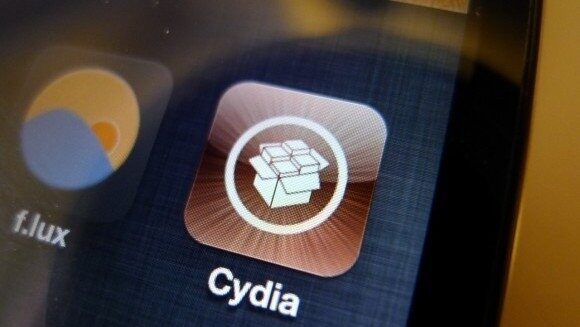
Some well-known malware targeting jailbroken iPhones include:
- KeyRaider: Discovered in 2015, KeyRaider infected over 225,000 jailbroken iPhones by stealing Apple ID credentials and using them to make fraudulent App Store purchases.
- Unflod: A malware strain discovered in 2014 that specifically targeted jailbroken iPhones to steal Apple ID credentials by intercepting SSL connections.
Sources: Wikipedia |ARSTechnica
iPhone Security Best Practices

Given the data on iPhone malware and security threats, here are specific practices backed by research and statistics that can help protect your iPhone:
- Keep iOS Updated: Most of vulnerabilities in the wild are neutralized by regular software updates. Always update to the latest version of iOS as soon as it’s available.
- Avoid Jailbreaking: Research shows that jailbreaking significantly increases the risk of malware infections. Keep your iPhone in its default state to benefit from Apple’s built-in security features.
- Use Two-Factor Authentication (2FA): One of the common ways for data breaches stem from compromised passwords. Enabling 2FA on your Apple ID and other important accounts drastically reduces the risk of account compromise.
- Beware of Phishing: As discussed earlier, there was a 37% increase of phishing attacks in 2020 targeting mobile users, according to Lookout Security. Be cautious of unsolicited emails, text messages, and pop-ups that ask for personal information or direct you to unknown websites.
- Limit App Permissions: A study found that apps requesting unnecessary permissions, such as access to location, camera, and contacts, are more likely to be involved in data leaks. Regularly review and deny unnecessary permissions to protect sensitive information.
Sources: Aura |PRNewsWire |CyberNews
Conclusion: Can iPhones get Viruses?
iPhones offer strong security thanks to Apple’s strict app controls, sandboxing, and frequent updates, which together provide robust protection against traditional viruses. However, sophisticated malware—such as Pegasus spyware and iMessage exploits—demonstrates that vulnerabilities still exist, particularly through “zero-day” flaws.
Notable breaches, including XcodeGhost and calendar phishing scams, show that even Apple’s defenses aren’t invulnerable. Threats increase significantly when users download unverified apps or engage with phishing links, and the risk rises sharply when devices are jailbroken.
In conclusion, iPhones are highly secure but not foolproof. By keeping iOS updated, avoiding jailbreaking, and reviewing app permissions, users can greatly reduce their exposure to potential threats.
Frequently Asked Questions (FAQs)
Phonesaaz aims to guide users toward making informed purchase decisions by offering clear, jargon-free insights. It covers product comparisons, reviews, and targeted guides to address specific aspects of smartphone use.