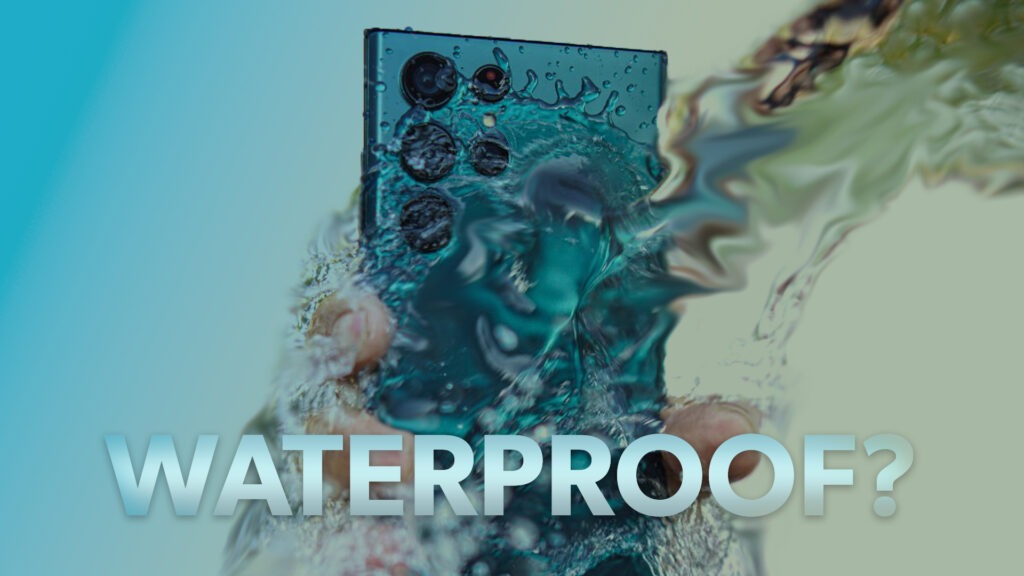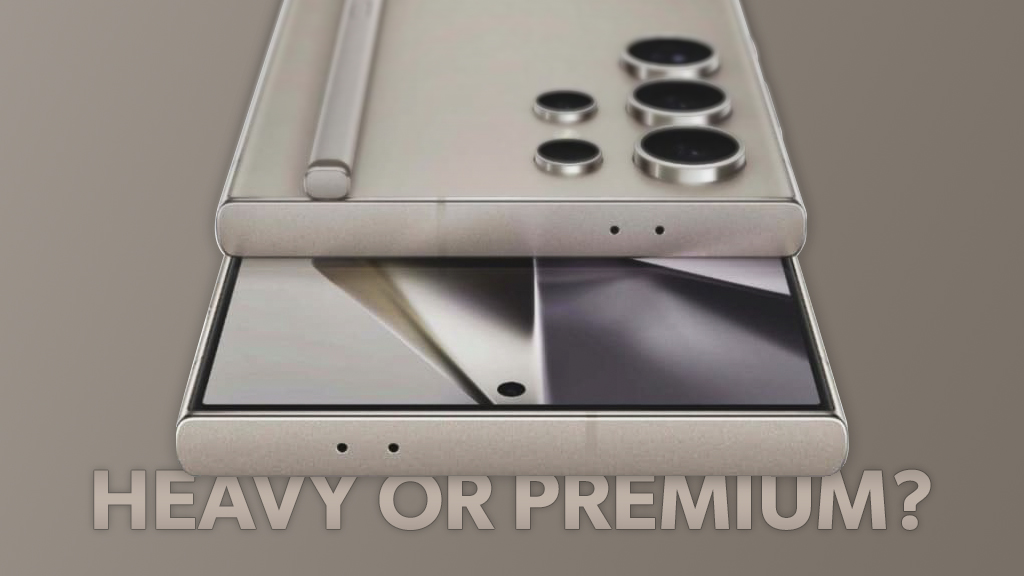Introduction
The OnePlus 12 has continued the legacy of its predecessors by incorporating the much-loved alert slider. But what is this feature exactly? This feature, which has become a signature of OnePlus devices, allows users to quickly switch between different alert modes without having to unlock their phone.
Key Takeaways
- Seamless Alert Control: The OnePlus 12’s signature alert slider allows effortless switching between silent, vibration, and regular alert modes, all without unlocking the phone.
- Practical Design: Textured for easy identification, the alert slider remains accessible even with phone cases, ensuring quick toggling in any situation.
- Personalized Settings: With customizable alert profiles, users can tailor their notification preferences to suit their needs, reflecting OnePlus’s commitment to user-friendly design.
Position and Functionality

You can find it hanging out on the left side of the phone. Now, this little guy is quite handy because it’s got three positions, kind of like a three-way toggle switch.
So, when you slide it all the way up, your phone goes into full-on stealth mode. No beeps, no buzzes, just pure silence.
Slide it down to the middle, and now your phone’s like, “Okay, I’ll buzz quietly for you.” Yep, it’s vibrating mode, perfect for when you’re in a library or just don’t want to disturb anyone.
And finally, when you push it all the way down, your phone’s back to regular alerts, just like normal. So, whether you’re in the mood for silence, a gentle buzz, or full-on sound effects, this slider has got you covered.
Design and Accessibility

This handy little switch has got a textured finish.
This texture isn’t just for show—it’s there to make it super easy to find, even if you’re fumbling around in the dark or your fingers are slippery.
Plus, even if you put on the fanciest OnePlus 12 case you can find, don’t worry. There’s still plenty of space around the slider so you can locate it without any trouble.
The Alert Slider Across OnePlus Devices

This alert slider thing on OnePlus phones has been hanging around for quite some time, showing up on most of their top-notch models. But then came the OnePlus 10T, and guess what? No alert slider..
But fear not, loyal OnePlus fans, because the alert slider made a triumphant comeback in the OnePlus 12.
Customization of the Alert Slider
Alright, let’s talk about customization, OnePlus style. So, you know that handy alert slider on the OnePlus 12? Well, guess what? You can tweak it to your heart’s content.
Here’s the lowdown: Just head over to your phone’s settings, then navigate to Buttons & gestures. From there, you’ll spot the Alert slider settings.
Click on that, and you’ll see three profiles: Ring, Vibration, and Silent. Pick your preference.
Choose a profile, and you can fine-tune all sorts of settings. Once you’ve set up these profiles, all you gotta do is slide that alert slider, and your phone will do the rest.
Conclusion
The alert slider on the OnePlus 12 is a testament to OnePlus’s commitment to user-friendly design and functionality. It offers users a quick and easy way to manage their phone’s alert settings, while also contributing to the phone’s overall performance.
As OnePlus continues to innovate and push the boundaries of smartphone technology, it will be interesting to see how the alert slider evolves in future devices.
Note: Any verdict given by us on any of the companies, or specs of a device is subjective. Our preferences can be different from yours, so be sure to conduct your own research to make a decision that is good for you.
If you want to get a detailed analysis of fast charging effects on battery, you can check the article below.
Frequently Asked Questions (FAQs)
Phonesaaz aims to guide users toward making informed purchase decisions by offering clear, jargon-free insights. It covers product comparisons, reviews, and targeted guides to address specific aspects of smartphone use.