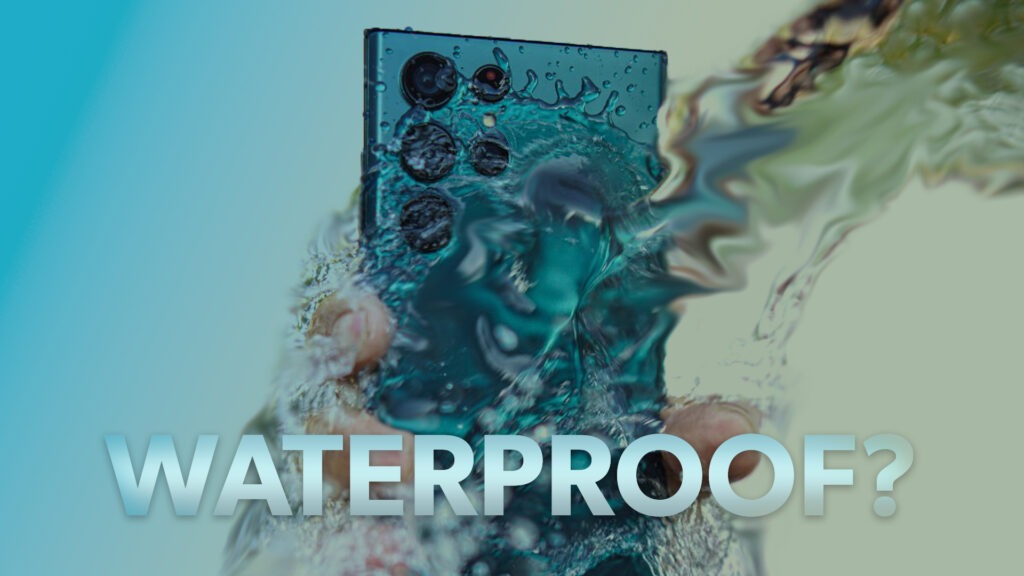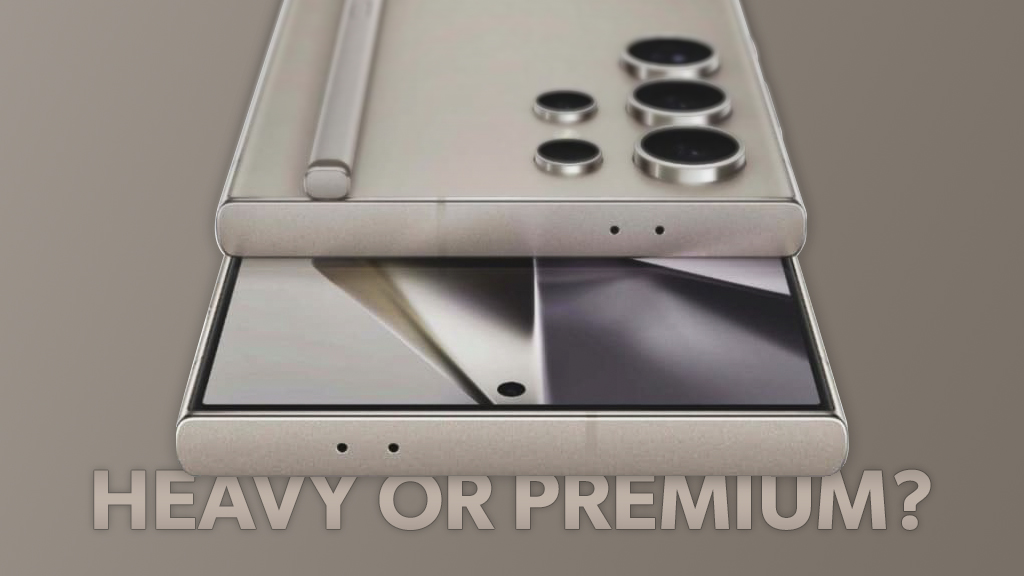Introduction
Imagine you’ve got this super cool gadget in your car that lets you connect your phone to your dashboard screen. That’s exactly what Android Auto does.
Key Takeaways
- Android Auto Integration: Connects your phone to your car’s dashboard for safe, hands-free access to apps.
- Xiaomi 14 Issues: Though compatible, users report problems like connectivity issues with Android Auto.
- Troubleshooting: Update apps, clear cache, check USB connections, and contact Xiaomi support if problems persist.
What is Android Auto?

Android Auto is a Google Assistant based feature, all about making your car’s screen a portal to your favorite apps like maps and chat without making you swerve all over the road.
So, instead of fumbling with your phone while driving (not safe, folks!), Android Auto connects you with a slick interface right on your car’s dashboard. You can tap on the screen, control it with your voice, or even use the buttons on your steering wheel to control it.
It’s like having a mini version of your phone’s best features tailored specifically for when you’re on the road.
Does it work on Xiaomi 14?

The Xiaomi 14 series has the latest MIUI 14! They’re all set to buddy up with Android Auto. On paper, the Xiaomi 14 series is completely compatible with Android Auto and should work properly without any hassle.
It’s like having a personal assistant right there in your dashboard, making sure you’re connected while keeping you safe.
So, buckle up and get ready for a ride where your Xiaomi phone and Android Auto team up to make your driving experience top-notch!
Check how you can connect Android Auto at Google Help
Common Issues with Android Auto on Xiaomi 14
Now the Xiaomi 14 series doesn’t seem to be doing good. These devices have problems like overheating and camera fog. And unfortunately, it also has problems with Android auto.
Some users have reported problems when trying to use Android Auto with their Xiaomi 14 devices. These issues range from the app not working properly to not connecting at all. The most common reasons for these problems include:
- Outdated Android Auto Version: An outdated app may not be compatible with the device’s operating system, leading to connection problems.
- MIUI 14 Bugs: Certain bugs within MIUI 14 have been known to interfere with Android Auto’s functionality, causing crashes during startup or use.
- USB Connection Issues: Problems with the USB cable, the device’s USB port, or the car’s USB port can prevent Android Auto from working correctly.
Solutions to Android Auto Issues on Xiaomi 14
To fix this problem, you can use following methods:
- Update the Android Auto App: Ensure that the app is updated to the latest version available in the Google Play Store.
- Clear Android Auto App Cache and Data: Clearing the cache and data can resolve issues preventing the app from operating correctly.
- Check for MIUI 14 Updates: Look for any available updates for MIUI 14 that might contain fixes for known issues.
- Try a Different USB Cable: Sometimes, simply using a different USB cable can solve connectivity problems.
- Check USB Port Settings: Ensure that the settings for the USB port are configured correctly for data transfer.
- Restart Your Xiaomi Device and Car: A simple restart of both the device and the car’s system can sometimes resolve the issue.
- Check App Permissions: Make sure that Android Auto has all the necessary permissions granted to function properly.
- Disable Battery Optimization: Battery optimization settings can sometimes restrict apps from running in the background, which can affect Android Auto.
- Check for App Updates: Regularly check for updates for all apps involved in the Android Auto experience.
- Contact Xiaomi Support: If all else fails, reaching out to Xiaomi’s support team can provide further assistance.
Conclusion
So, while Android Auto is like having your phone’s superpowers right in your car, Xiaomi 14 users might hit a few speed bumps along the way. However, by diving into some troubleshooting, most of those issues can be fixed.
Note: Any verdict given by us on any of the companies, or specs of a device is subjective. Our preferences can be different from yours, so be sure to conduct your own research to make a decision that is good for you.
Frequently Asked Questions (FAQs)
Phonesaaz aims to guide users toward making informed purchase decisions by offering clear, jargon-free insights. It covers product comparisons, reviews, and targeted guides to address specific aspects of smartphone use.