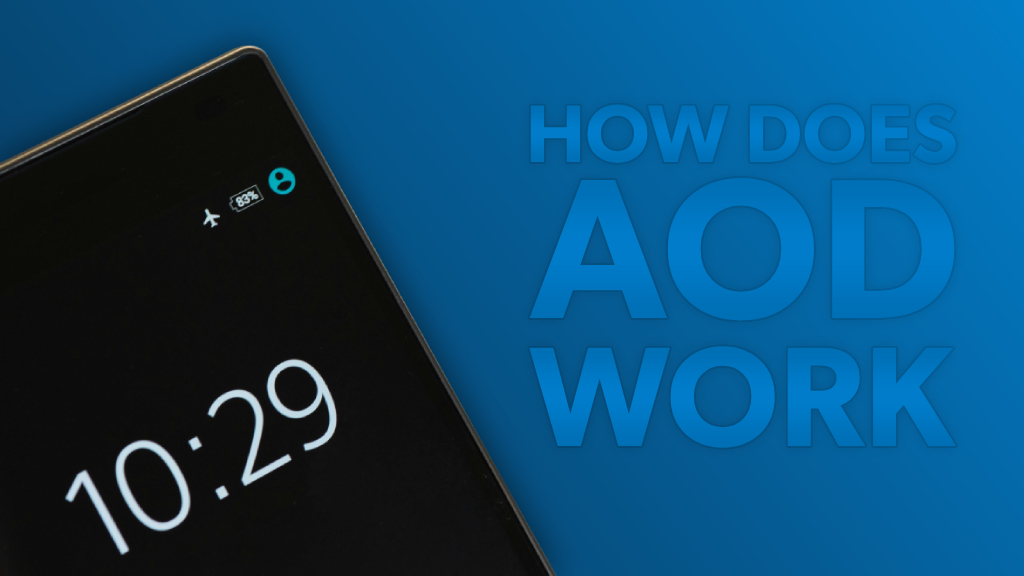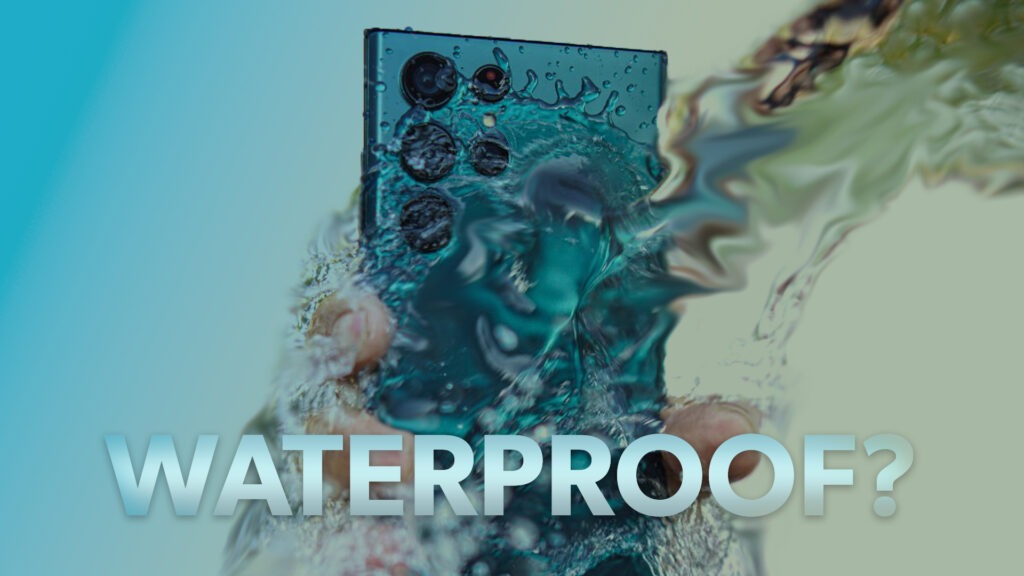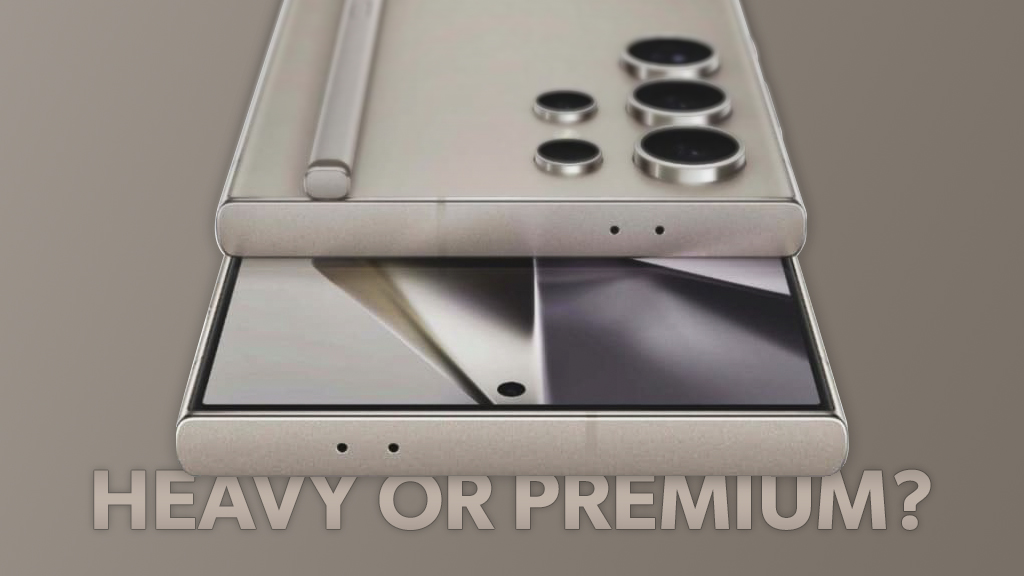Introduction
Have you ever glanced at your phone and instantly seen the time, notifications, or even the weather without having to wake it up? That’s thanks to the Always-On Display (AOD) feature, and it’s pretty handy.
Key Takeaways
- What is AOD: It shows key info like date, time, and notifications on your screen while it’s off, using minimal power.
- Efficiency: It’s most efficient on AMOLED displays, lighting only necessary pixels and conserving battery.
- Customization: AOD can be customized to match your lock screen, offering personalized info without draining your battery.
What is Always-On Display?
Always-On Display is a feature that keeps essential information visible while the rest of the phone stays in a low-power state. This allows you to quickly check the time, see notifications, or view other important data without draining your battery.
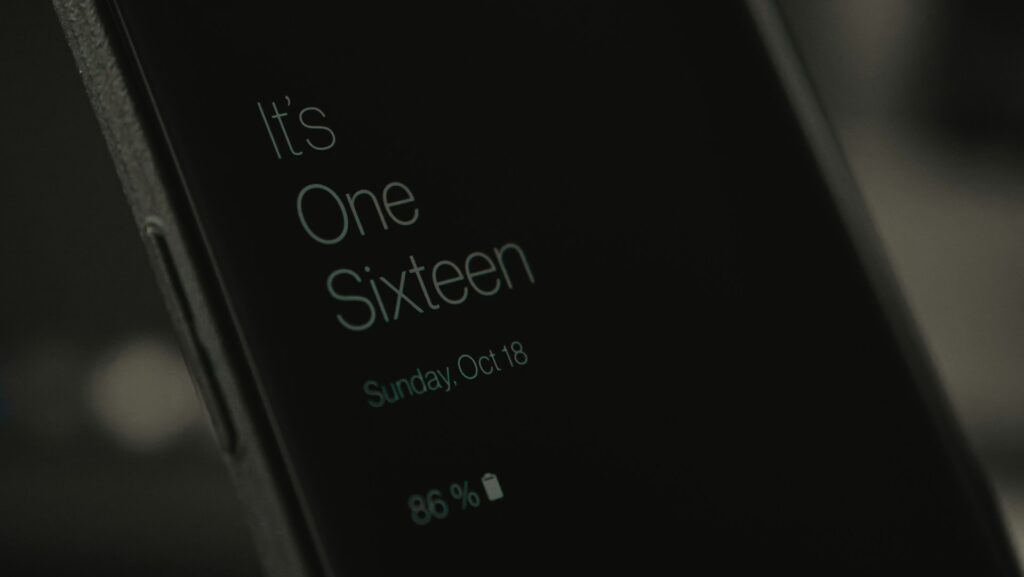
The Technology Behind AOD
The effectiveness of Always-On Display (AOD) primarily relies on OLED (Organic Light Emitting Diode) technology, which changed how screens function. Unlike traditional LCDs (Liquid Crystal Displays), OLED screens illuminate individual pixels, allowing for true black levels.
This means that when a pixel is off, it does not emit any light, resulting in a dramatic reduction in power consumption. This capability makes AOD energy-efficient, as only the pixels displaying essential information remain active, conserving battery life significantly.
The high contrast ratios offered by OLED technology further enhance the visual experience. With deep blacks juxtaposed against vibrant colors, AOD provides clear readability, even in bright lighting conditions.
Additionally, the customization options available for AOD add to its appeal. You can personalize the appearance of their AOD with different clock styles, colors, and backgrounds, allowing for a unique look that reflects their preferences.
Many smartphones also support widgets on the AOD, enabling quick access to information such as weather updates or calendar events.
How Does it Always on Display Work?
Understanding how the Always-On Display (AOD) works involves looking closely at the essential components and processes that enable this feature.
Technicalities
Delving into the technicalities of Always-On Display (AOD) reveals the intricate mechanisms that make this feature both efficient and user-friendly.
- OLED Panel: At its core, AOD leverages OLED (Organic Light Emitting Diode) technology. Unlike traditional LCDs that require a backlight, OLED panels illuminate individual pixels which produces true black, reducing power consumption.
- Low Refresh Rate: AOD operates using a refresh rate that is typically lower than the standard 60Hz or higher refresh rate. AOD may run at around 1Hz to 10Hz, which is sufficient for displaying static information like the time and notifications while minimizing battery drain.
- Information Priority: The feature employs smart algorithms that analyze your usage patterns and may prioritize certain notifications based on your interactions. If you frequently check messages from specific contacts, those alerts might be shown more prominently on your AOD.
- Smart Sensors: The integration of ambient light sensors allows the display to adjust its brightness based on your surroundings, ensuring optimal visibility without straining your eyes.
Power Management
When your phone is idle, it activates AOD mode, which shows only essential information while consuming minimal battery power. The display enters a low power mode, dimming down to highlight what you need to see.

Your device employs sensor integration to determine when to activate or deactivate AOD. For example, if you place your phone face down or tuck it into your pocket, the sensors detect these positions and automatically turn off AOD to conserve battery life.
Information Retrieval
AOD continuously fetches data from various applications to ensure the information displayed is up-to-date. For notifications, your phone syncs with messaging apps and other relevant software, allowing you to see alerts without unlocking the device.
AOD utilizes background processing to fetch updates from applications without fully activating the screen.
This feature keeps you connected without interrupting your flow. The current time and date are pulled from your system clock, while any calendar events can also be displayed, helping you stay organized throughout the day.
Display Options
One of the standout features of AOD is the range of display options it offers, allowing you to tailor the information presented to your liking. You can choose between different clock styles, whether you prefer an analog clock for a classic look or a digital format for modern aesthetics.
Many devices also support widgets, enabling you to add quick-access features like weather updates or even news headlines directly to your AOD.
Customizing Your Always-On Display
Here’s how you can tailor AOD to suit your needs. To customize your AOD, start by going to your phone’s settings:
- Open Settings: Locate the settings app on your device.
- Display Settings: Navigate to the ‘Display’ or ‘Lock Screen’ settings.
- Always-On Display: Look for the AOD option, where you can configure various settings.
1. Selecting Display Content
You can choose what information appears on your AOD. Here are some common options:
- Clock Style: Switch between different clock designs that you prefer.
- Notifications: Decide which app notifications you want to receive on AOD. This way, you can prioritize important alerts.
- Background Image: Some devices allow you to set a custom background for a more personalized touch.
2. Adjusting Timing and Triggers
Control when AOD is active by setting the following:
- Scheduled Times: Set specific times for AOD to be on, like during work hours or at night.
- Motion Activation: Many devices allow AOD to activate when you lift or tap the phone, providing instant access to the information.
3. Brightness and Color Settings
You can also adjust the brightness and color for better visibility:
- Brightness Level: Depending on your environment, you can tweak how bright the AOD appears.
- Color Options: Some devices let you choose different color schemes for the clock and notifications.
4. Using Third-Party Apps
If you’re looking for even more customization, several third-party apps can enhance your AOD experience. These apps may offer additional themes, animations, or display options. Just ensure you select reputable applications to maintain your device’s security.
Pros and Cons of AOD
While AOD has numerous advantages, there are also a few downsides to consider.
Pros:
- Convenience: Quickly check the time and notifications without waking your phone.
- Personalization: Customize AOD to reflect your style and preferences.
- Battery Efficiency: Consumes less power than activating the entire screen.
Cons:
- Battery Drain: Although efficient, AOD can still consume some battery over time.
- Screen Burn-In: On OLED screens, displaying static images for extended periods can lead to burn-in, leaving lingering impressions.
- Limited Information: AOD provides quick access but lacks the depth of information available when the phone is fully awake.
Summary
The Always-On Display (AOD) feature allows users to view essential information, such as the time and notifications, without waking their phones. It operates efficiently using OLED technology, which illuminates only necessary pixels, conserving battery life.
AOD activates in a low-power state when the phone is idle, using sensor integration to detect its position and minimize power consumption. It continuously retrieves updates from apps, keeping you informed without unlocking the device.
Customization options include different clock styles, colors, and widgets for quick access to information. While AOD is convenient and energy-efficient, it can lead to battery drain, screen burn-in on OLED displays, and provides limited information compared to a fully active phone.
Note: Any verdict given by us on any of the companies, or specs of a device is subjective. Our preferences can be different from yours, so be sure to conduct your own research to make a decision that is good for you.
Frequently Asked Questions (FAQs)
Phonesaaz aims to guide users toward making informed purchase decisions by offering clear, jargon-free insights. It covers product comparisons, reviews, and targeted guides to address specific aspects of smartphone use.